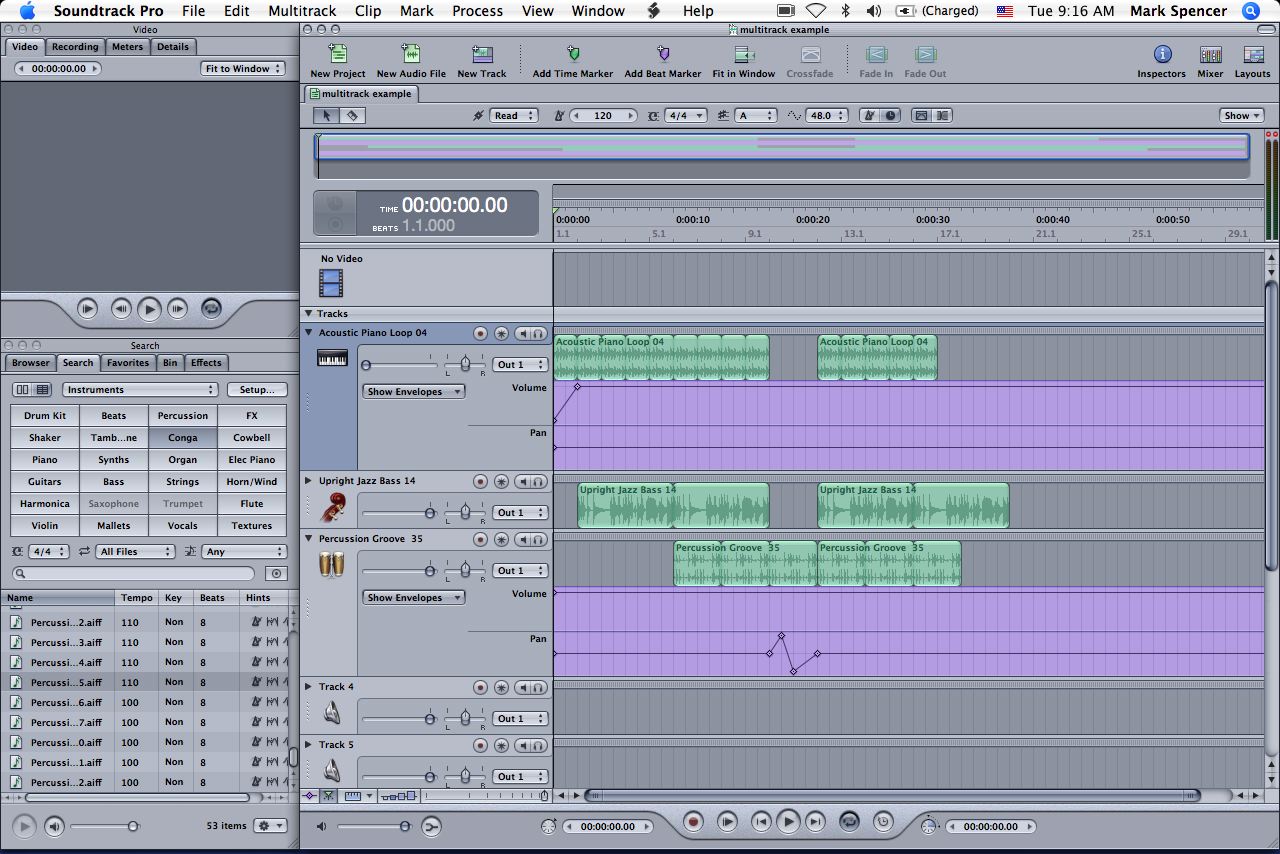The class I was in last year did not make a digipak, therefore I cannot evaluate the strengths and weaknesses of the digipak.
However here are some examples of digipaks that I have researched
The Killers - Greatest Hits
Rihanna - Loud
From these two images above you can see that though they are very different in their styles of music, their digipaks share some similarities. For example both of their main images are of the band or artist, this is to promote the artists image and so that when on the shelf, the customer can instantly tell who the album is by and what style the artist is going for. Moreover colour is very important in the albums image, as you can see The Killers which are an indie band have more dark colours and Rihhana, who is a pop artist uses a lot brighter colours.